Commentary
The badge element adds number indicators to other elements that wrap the badge. Typically, badges are used to show unread items or outstanding notifications.
A span element is used to display a number. This element also has a role set to "status"
and defines a live region containing advisory information for the user. An "aria-label" provides a
context for screen readers.
Typical practices for using badges are:
- For the relevant element, use badges for counts of important information;
- A dot badge notifies the user that something is new or updated without showing a count, such as an “unread report”, or activity notification. It may be useful as a less prominent badge, even when the count is known.
- Use badges to notify or draw attention to changed values or status.
Usage
| Classes: | |
|---|---|
.badge |
Defines a default span element that can receive numerical data.
This element is usually wrapped by a parent p, figure or button.
|
| Badge colours: | .badge-primary, .badge-secondary, .badge-tertiary,
.badge-link, .badge-success, .badge-warning, .badge-danger
|
.no-border |
Optional modifier removes border around badge. Typically, used in .navbar or other
places that have a strongly coloured background.
|
.avatar |
Optional class for a parent figure wrapper to adjust for the shape of an avatar. |
.has-icon |
Optional class for a parent figure wrapper to adjust for the shape of an icon.
Icons have a right margin that needs to be taken into account |
| Dependencies: | |
|---|---|
| File: | badge.css |
| Variables: | --bg-main-element, --danger, --grey-dark, --link, --primary, --secondary, --success, --tertiary, --text-darker, --text-invert, --warning |
Examples
Basic Badge Attachments
Default
Badge Tertiary 8
Badge Success 88
Badge Warning 888
Badge Danger 8888
<p>Default
<span class="badge" role="status" aria-label="Example value"></span>
</p>
<p>Badge Tertiary
<span class="badge-tertiary" role="status" aria-label="Unread messages">8</span>
</p>
<p>Badge Success
<span class="badge-success" role="status" aria-label="Unread messages">88</span>
</p>
<p>Badge Warning
<span class="badge-warning" role="status" aria-label="Unread messages">888</span>
</p>
<p>Badge Danger
<span class="badge-danger" role="status" aria-label="Unread messages">8888</span>
</p>
Button and Image Badge Attachments
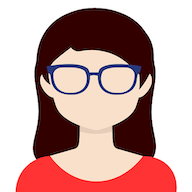 888
888
<button type="button" class="is-secondary">
Button Info
<span class="badge-link" role="status" aria-label="Unread messages">88</span>
</button>
<button type="button" class="is-link">
Button Link
<span class="badge-danger" role="status" aria-label="Unread messages">888</span>
</button>
<figure class="avatar avatar-lg" data-initial="YZ">
<img src="https://zaphodbb-pm.github.io/goldilocks-css/img/demo/gl-woman4.png" alt="YZ">
<span class="badge-primary" role="status" aria-label="Notifications">888</span>
</figure>
<figure class="has-icon">
<span class="icon-bg-bell"></span>
<span class="badge-danger" role="status" aria-label="Notifications">88</span>
</figure>
